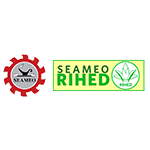Empowering the students of today to create the world of tomorrow
Welcome to the Microsoft Teacher Academy connected with BETT APAC.
Who is it for:
This six-hour session is geared towards primary and secondary educators who want to develop their skills and understanding of how digital technologies can extend and amplify learning in the 21st century classroom.
Where: Crystal Room, Mandarin Oriental
When: Tuesday 12th and Wednesday 13th March
How is it structured:
Teachers should register to attend either day 1 or day 2 as the same content will be repeated each day.
Please tick the sessions that are you would be most interested in attending (See full agenda below)
*Please note, to attend this event you must be registered to attend Bett Asia. If you are not already registered, by filling in this form you will automatically be registered to attend Bett Asia.
Agenda - Day 1 and day 2
Classroom Tools for the 21st century
|
10:00 – 10:15 |
Overview and learning outcomes |
|
10:15 – 11:00 |
21st Century collaboration and communication with Microsoft Teams Learn how Microsoft Teams can support teachers and students with collaboration, communication and more. |
|
11:00 – 11:45 |
S’way cool: Elevate student voice across the curriculum When students are given the opportunity to express themselves, they need creative options and a variety of formats available to meet their needs. See how AI supports the student's content through design and publishing process in tools like Sway and Stream to allow students to share professionally designed work without wasting time and energy on executive tasks. |
|
11:45 – 12:30 |
Build it, make it, know it: Creative Thinking with Minecraft and other tools (part 1) Learn how to give your students meaningful learning experiences while solving problems with imaginative solutions using Minecraft: Education Edition, Microsoft MakeCode, Paint 3D, and the new Photos app for Windows 10. |
|
12:30 – 13:30 |
Lunch (on own) |
|
13:30 – 14:15 |
Build it, make it, know it: Creative Thinking with Minecraft and other tools (part 2) Learn how to give your students meaningful learning experiences while solving problems with imaginative solutions using Minecraft: Education Edition, Microsoft MakeCode, Paint 3D, and the new Photos app for Windows 10. |
|
14:15 – 15:00 |
7 Steps to make learning more accessible Making a learning environment accessible for everyone is a must as today's classrooms are diverse and include English Language Learners and students with special needs. In fact, teachers already have technologies to help with this at their disposal. This session will help teachers recognize just how easy it is to ensure that all learning materials are accessible to everyone. These 7 simple steps could make a significant impact for the people who need accessible materials. |
|
15:00 – 15:45 |
OneNote and Class Notebook for teachers and students From Lesson Design to Professional Development, teachers will experience the power of OneNote, Learning Tools, and Class Notebook can provide as they build out a lesson together. |
|
15:45 – 16:30 |
Continuing the journey with the Microsoft Educator Community Create a personal learning journey using the Microsoft Educator Community. Redeem a code at the end of this session to earn 1500 points and your Certified MIE Badge |

.png?width=423&height=100&ext=.png)
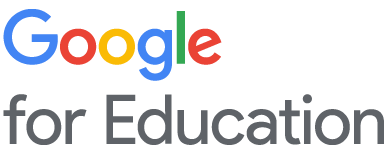

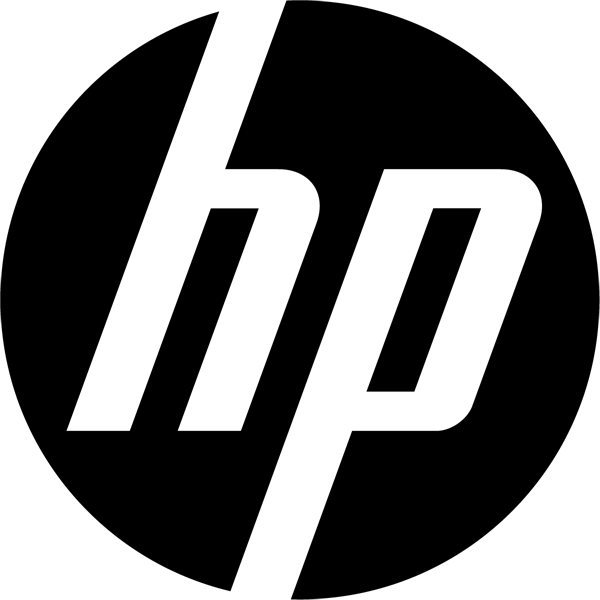


.png?ext=.png)